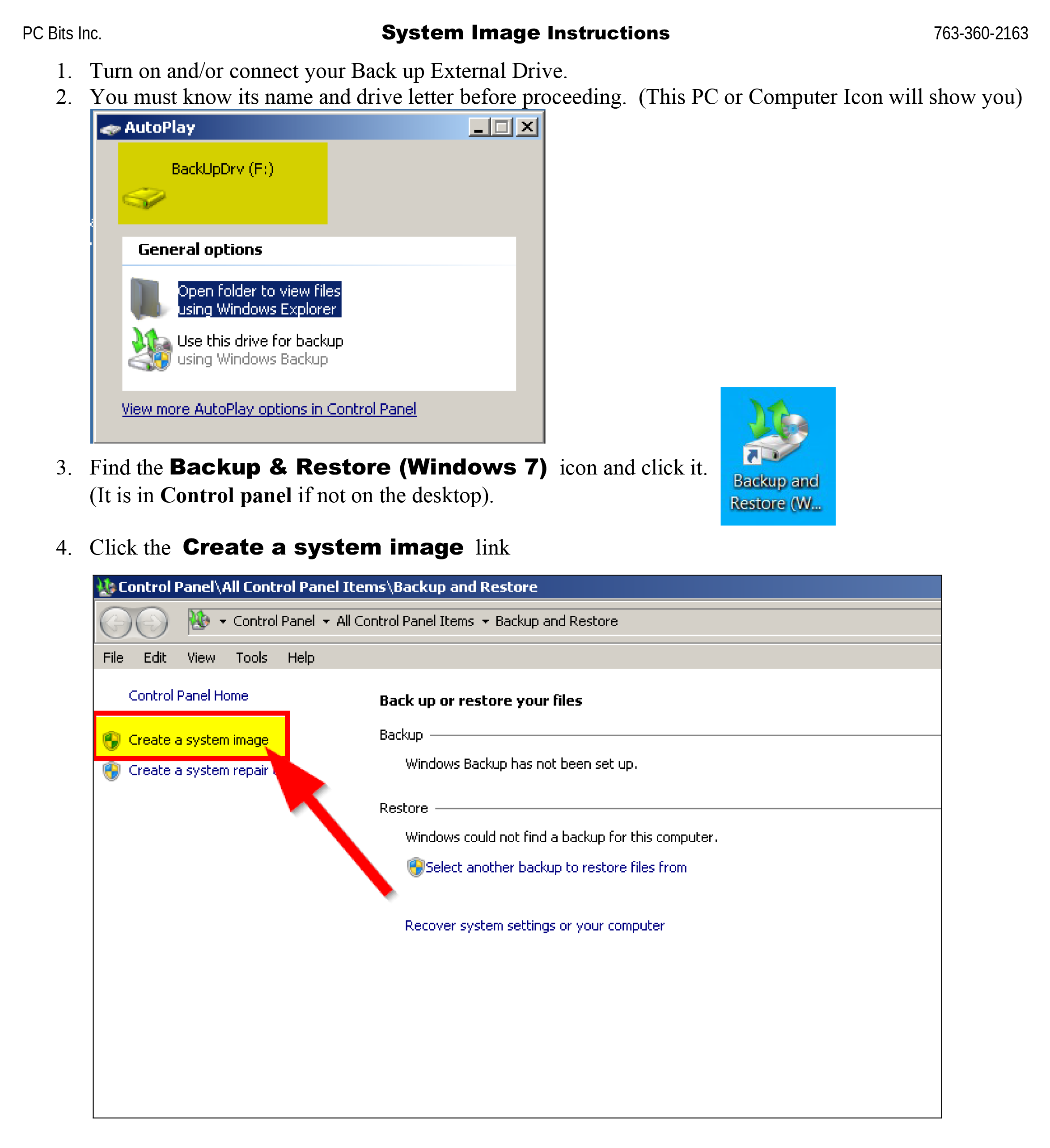Computer Repair Service in Anoka, Blaine, Coon Rapids, Fridley and Ham Lake, Minnesota
12045 Hanson Blvd
Coon Rapids, MN 55433


Call (763) 360-2163
Tue - Fri: 8 am ~ 6 pm
Sat: 8 am ~ 4 pm
Closed Sun & Mon
Backing up Your Computer Data and Programs
Backing up your data is important and too many people don’t do it. There is a high probability of losing your data due to accidents, mechanical failures, scams, or hackers. “It never happened before” is probably the worst reason to put off making a backup. A backup is not defined the same way by everyone. Here are some important considerations for you to be aware of:
What, where and how you backup your computer.
What you will back up is a critical decision:
- Data: pictures, documents, music, videos, emails, and critical business/financial files etc.
- Programs (apps) and operating system are not backed up.
- System Image: a complete copy of your computer data, operating system, and programs.
- Allows a full restoration of the computer, as of the date of the backup.
- Can only be made to a different hard drive than the one being imaged.
Where will the backup be stored?
- On the same local hard drive? (Very bad idea!)
- Internal 2nd drive? (Better but vulnerable to hackers, and accidents.)
- External hard drive stored in a safe location. (A location away from the computer – BEST.)
- Choose a quality Solid State backup drive. Low cost means slow and failure prone.
- In the “Cloud”? (Typically, safe and secure, but may not have all your data, and definitely is not a System Image.)
How will you back up the computer?
- Copy data files you choose to an external hard drive.
- You are responsible for choosing what files to backup.
- Requires knowing where data files are stored on the hard drive
- Programs (apps) and operating system are not backed up.
- Copy a System Image to an external hard drive.
- Use custom backup software and back up to an external hard drive.
- “Good” backup software makes it easy to custom pick files/folders to add to their default list. But you cannot and should not trust backup software to back up everything you need.
- Programs (apps) and operating system are not backed up.
- Some backup software may have a system image option.
- Know how to “recover” your files/folders and test it before you need it.
- You may need to reinstall the “backup” software before you can recover your files.
- Copy and synchronize data files to your Cloud service.
- You are responsible for choosing what files to backup.
- Programs (apps) and operating system are not backed up.
- Have the login information for your cloud account written down.
- Some companies download your files slowly and it can take weeks to get them all back.
Your data files, pictures, emails, and programs are important information you do not want to lose. Consult with an expert regarding what, where and how best to back up your computer based on your individual needs and data sets. PC Bits is just such an expert.